Hey y’all! An update from Glö HQ.
We’ve been working hard behind the scenes at Glö to constantly improve things for you, our beloved Glö-bies. After all, you make the world go round for us. (Aww.) I’m always listening out for feedback about what’s working, what’s not and what new features you’d like to see. Over the past few months, we’ve been rolling out lots of new things – some big, some small. Many of you have probably noticed changes here and there, but we thought we’d make it official and give you a list of the major highlights:
Designs
- More Designs! you shouted, and we heard ya. We added 30+ new matching Glövite and Glösite designs
- More Glövite fonts!, you pleaded. So we added a bazillion new ones. Now you can create even funkier announcements, invitations, save-the -dates and group thank yous. My favorite new font has to be Lemon Chicken…
Manage Guests
- Add guests without email addresses or last names (a massively popular request.) This makes it easier to invite couples when you know one half better than the other or families with children
- Upload multiple guests *with household names* from a .csv file (this was a great suggestion from Kerri, amongst others)
Manage Glösite
- Name pages anything you want (you guys get *incredibly* creative!)
- Set different colors for your title, links and text
- Specificy whether guests should login to all pages or just the Events & RSVP pages (another über-popular request, particularly by those who wanted to share a simple version of their site with guests early on in the planning process.) To see why we always require logins and passwords for Events & RSVP pages, check here.
- New editing functions (like bulleted lists and a paste-from-word option)
- A spell checker (a much needed feature for someone like me!)
- Include photos and images in the text portion of your pages. Just upload your pics to something like TinyPic and then grab the link.
- Remove unwanted comments from the guestbook page – you’ve told us that some things are better left unsaid…
Events & RSVPs
- Format the text description of your events (go bold or underline-crazy)
- Thanks to a suggestion on Off Beat Bride, see the # of guests invited to each event and the # of guests who’ve RSVPed “yes” to each event – this even works when you choose the yes/no/maybe option (see more info about this spandangaly feature)
- On view RSVPs, view and sort by the last date/time each RSVP was updated – to easily identify recent RSVPs and updates
During this initial beta period, we’ve also worked through some bumps as well. Mega thanks to those who’ve called any issues to our attention, and thanks for being so gosh-darn nice about it. When I’m panicking because things aren’t perfect for you, the fact that you tell me you love Glö makes a huge difference! You. guys. rock. As always, if something doesn’t seem quite right to you, you’re having problems, or your have a question – just give us a shout. We’re here to help!
Hope you enjoy the smashing new features! This week and next, we’re doing a few more things to help you tag multiple guests at a time, add individual guests to event guestlists from their profiles (great for when you’re adding the b-list one by one…), add groups of guests to an event guestlist, and email all guests with a particular tag. If there are particular features you’d like us to consider, just get in touch by emailing us.

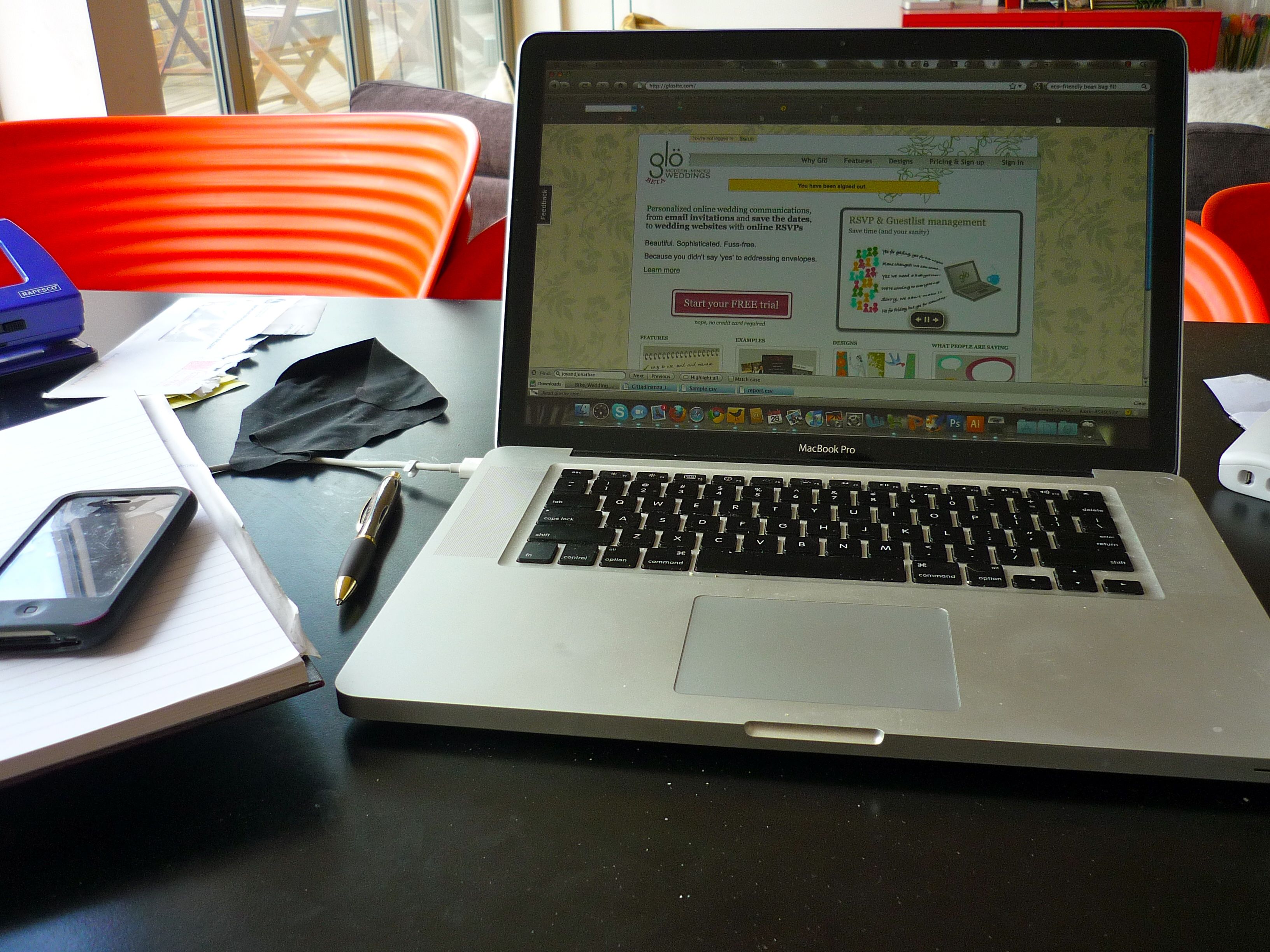
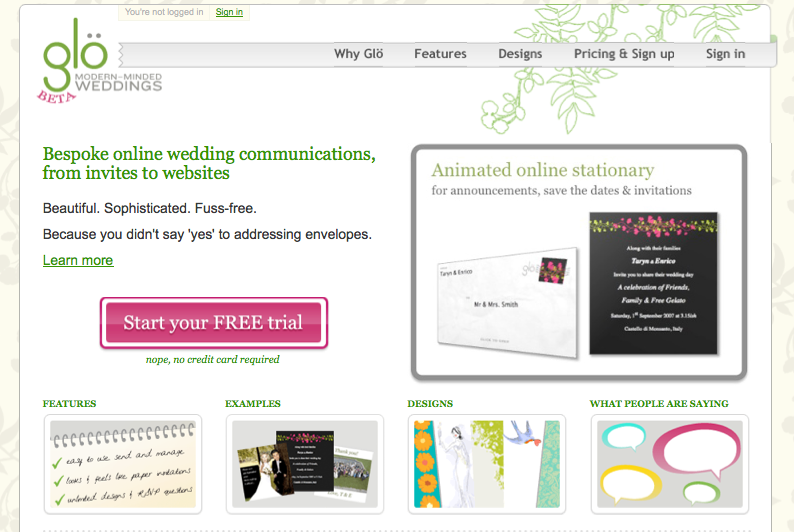
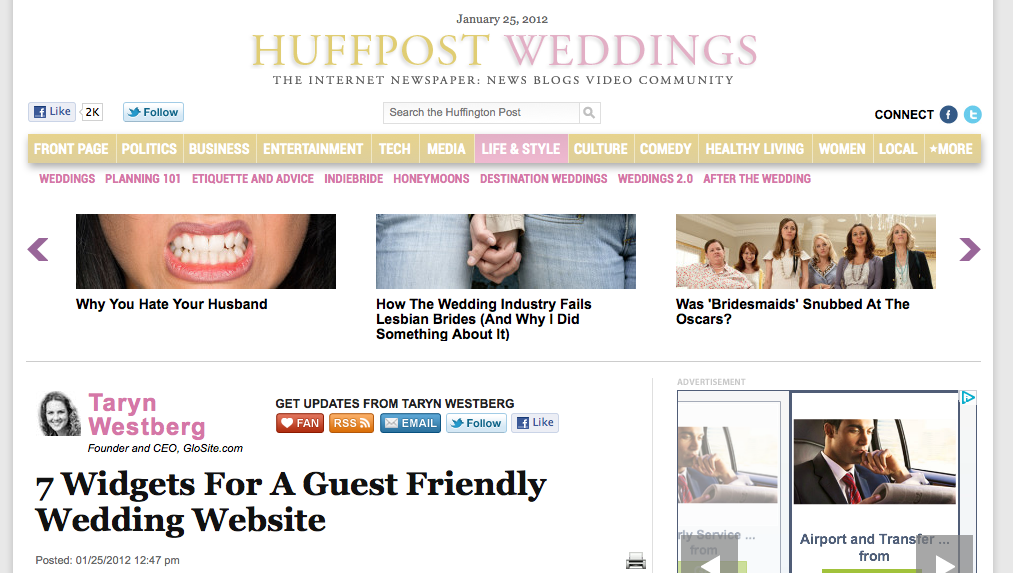

1 Comment
Yay for all of the upgrades! Also, the forthcoming tagging functions sound super-handy. Thank you for all the work you're doing to make a little less work for us stressed-out brides!