
Save the Date – Diana & Laurent by Steadfast Weddings
Do you have an amazing engagement video to share? Did you make a Save the Date video? Or do you just want to send a personal video message to your wedding guests? They will love any one of those options!
Let’s make sure that we get your video up and running on your wedding website for everyone to see. There are lots of options when it comes to video hosting, but one service we know many Glöbies like is Vimeo.
Here’s a quick tutorial about how to add a Vimeo video to your Glosite wedding website. It assumes that you’ve already uploaded your video file to Vimeo.
Step 1: Log into your Vimeo account and navigate to your video
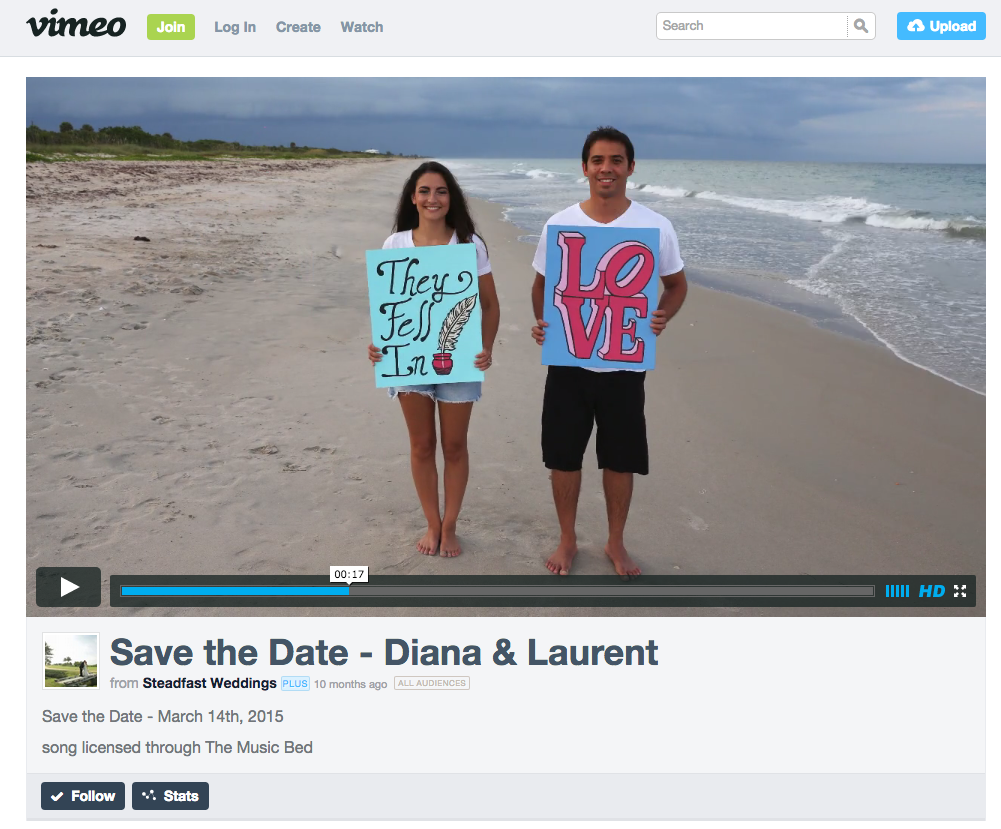
2) Hover over the video so that the menu pops up and choose the “share” icon (it looks like a paper airplane)

3) On the Share pop-up, click “show options” and customize your video’s appearance and settings. We recommend a width of 600-800 pixels wide depending your site design
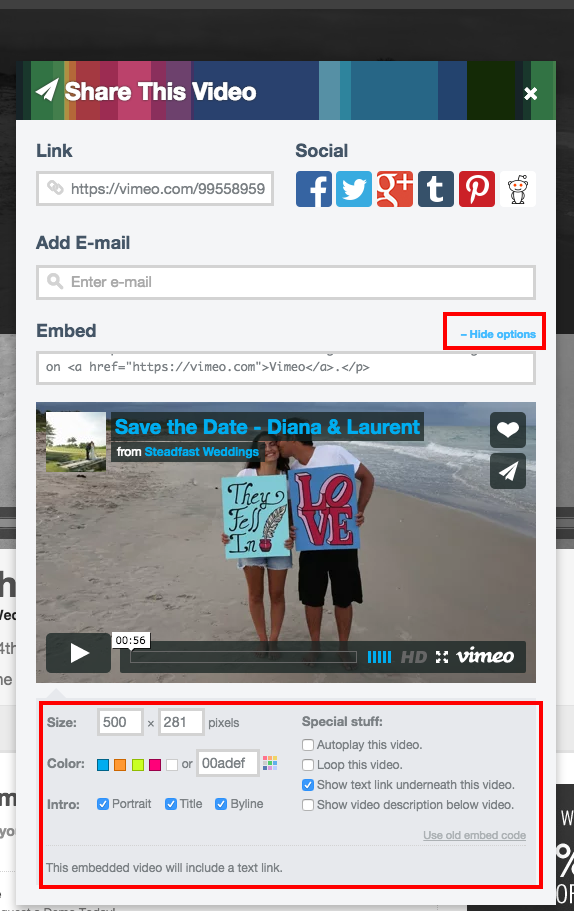
4) Highlight and copy the embed code
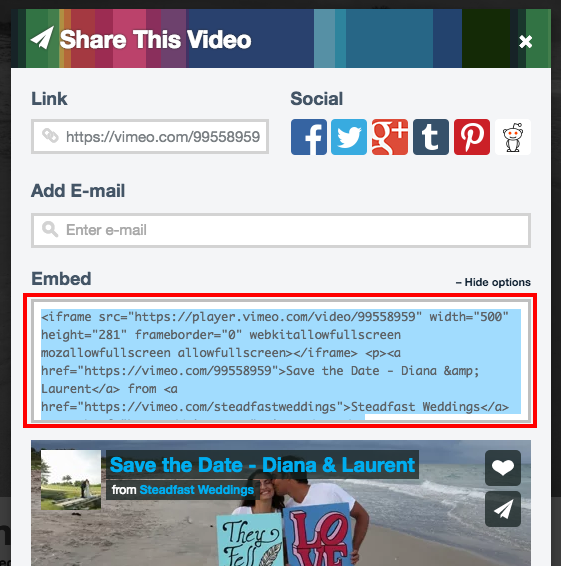
5) Log into your Glo account, navigate to “Manage Glösite (your website)” and click “edit” next to the page where you would like to add your video
6) Paste the code into the “widget box” at the bottom of the page OR use the HTML button on the text editor to insert the code within the text on your page
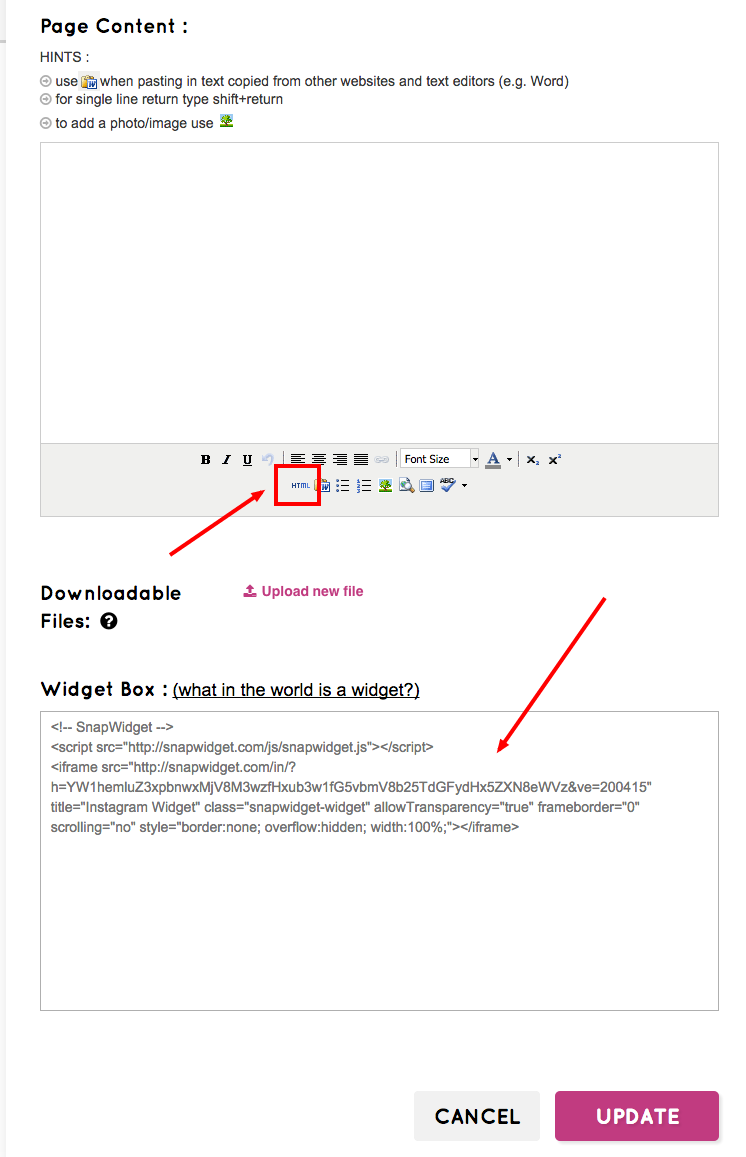
7) Preview your Glösite to check the appearance and layout of the page.
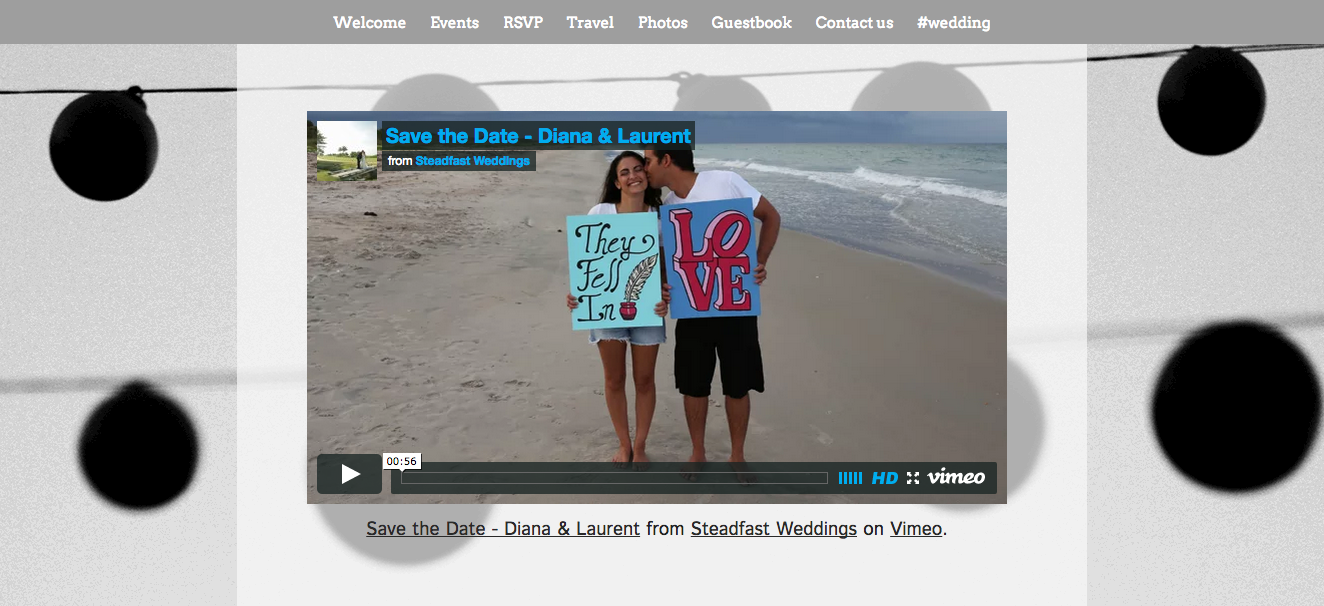


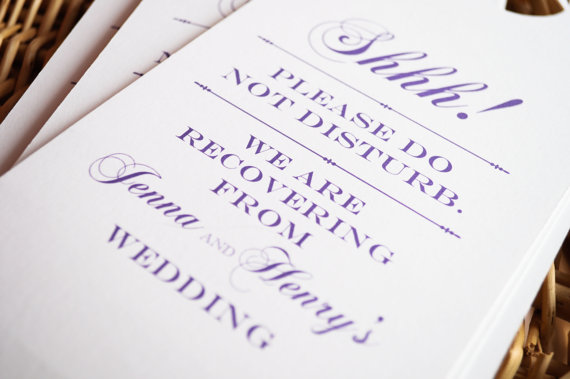
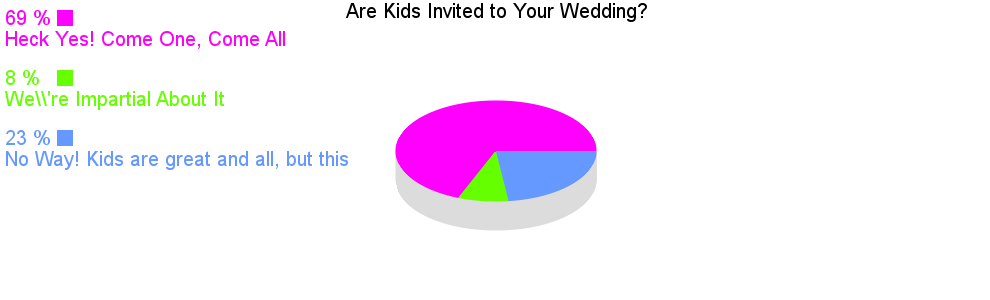
No Comments