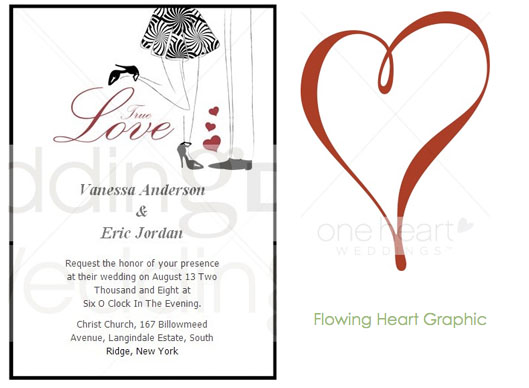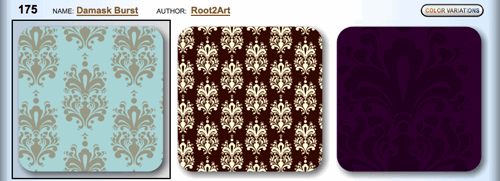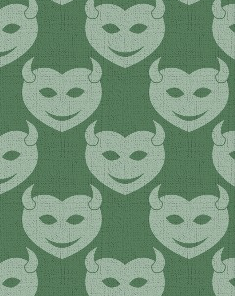So I’m always hunting around the web for different DIY design options. The other day, I happened across a fabulous resource from One Heart Weddings, which offers downloadable DIY designs. Their designs are super compatible to upload as Glövites, and you can print the designs at home if you need some extra paper invites for the older relatives. Plus, there are matching templates for Wedding Programs, Menus and Thank You cards. (as an added bonus, the first 2 downloads are free. yippee!)
I also love that there is a “backgrounds and accents” category with icons and images that are perfect for making Glösite designs.
To use a OneHeart Wedding invitation design as a Glövite, take the following steps:
1) Choose any OneHeart invitation design (I recommend using a portrait sized design) and clicked “personalize online”
2) Edit the text and click “download PDF”
3) To upload into Glö, you’ll need to crop the design and save it as a ,jpg, .gif or png format.
You can either crop the PDF version and then save it as a JPG using a program like paint (PC), paintbrush (mac) or Adobe Photoshop.
OR
You can take a screenshot of the finished design and save it as the correct file type
(Note: Glövite designs work best with the dimensions w: 431 x h: 531 pixels, but the horizontal designs from OneHeart are pretty spot on.)
4) Then, log onto your glosite.com account and go to “Manage Glövite” > edit/create a Glövite and upload the design
To make a matching Glösite design, you can download one of our DIY templates and use a coordinated OneHeart Wedding Accent to make something fabulous.