 You all may remember Kyle and David who shared their clever trick for creating a “things to do and see” wedding map a little while back. I’m so psyched to now share the Glösite they’ve created for their Global Fiesta of Epic Proportions. I want to attend based on the name alone!
You all may remember Kyle and David who shared their clever trick for creating a “things to do and see” wedding map a little while back. I’m so psyched to now share the Glösite they’ve created for their Global Fiesta of Epic Proportions. I want to attend based on the name alone!
The Glö-Couple:
Kyle, an ESL instructor, and David, a tech support guru
Celebration Date & Location:
May 2011 in Topsail Island, North Carolina (USA) at the Surfside Center
Tell us how you got engaged:
We were snorkeling in Okinawa when he randomly popped out of the water and said, “Alright, let’s do this. Let’s get married!”
What’s the overall ‘feeling’ you’re aiming for with your celebration:
We’re having guests coming from all over the world, the US, Austria, Japan, and Australia, so we’re really trying our best to make everyone feel at home. The wedding is going to be on the beach and the reception is going to be a casual fiesta of Mexican food, margaritas, and everyone getting to know each other. Since a lot of our guests do not speak English, we will be providing bilingual menus, programs, etc. It’s adding a lot of extra work for me to translate everything but it’s worth it!
Are you adding any fun twists on tradition:
Rather than doing a bouquet toss, we will be doing a bouquet pull. These are very popular in Japan and are cool because it combines the ideas of a bouquet toss and the US Southern tradition of a charm pull. Basically you have a bouquet with lots of ribbons coming out of its base. But only one ribbon is attached to the bouquet. Friends and family choose a ribbon and on the count of 3 everyone tugs on their ribbon. The person with the bouquet attached to their ribbon is the “winner” but each ribbon has a charm attached to it. I figure though that these days most people aren’t interested in charms so I’m planning on attaching things like Amazon and iTunes gift cards to the ribbons.
I love the idea of a boquet pull, so I looked all over for some more info on this Japanese tradition, and found this great photo below on flickr
What was the inspiration for you Glösite design?
I want something that is easy to navigate and provides all the information people need in one easy spot. It’s fun, casual, and easy to use!
Now show us your Glösite!
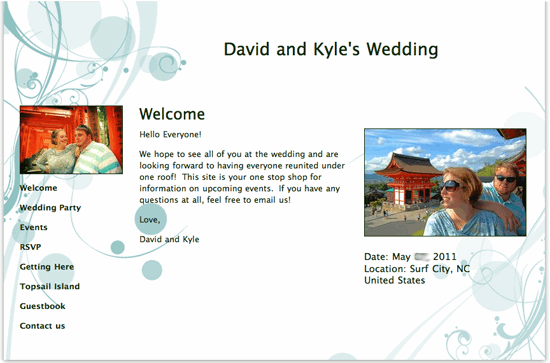
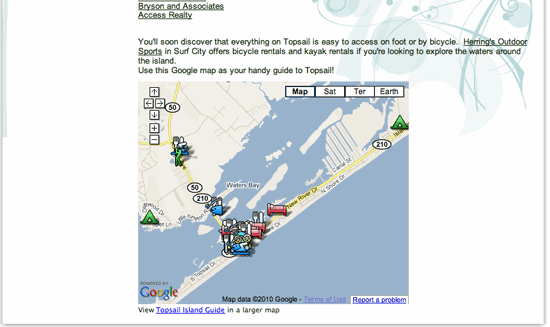
How on earth did you make the crazy-cool wedding party images?
For my wedding party section, I made the template in Adobe Photoshop. I took a picture of a folder as the base. Then I used this tutorial to make the poloroid photo. Next I put a white box for the “paper” and wrote in the information about each person in the wedding party. Voila!
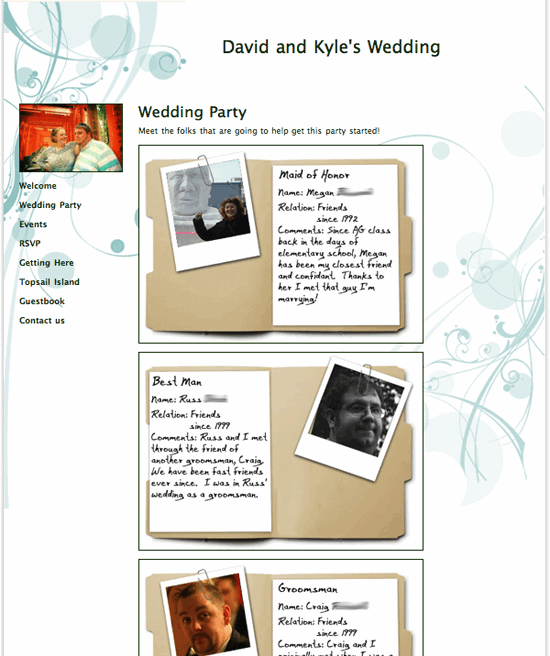
Any good planning tips and tricks for the couples who are just getting started?
MS Onenote is my savior. It helps me keep all of my ideas organized in one place. I really recommend that anyone with the MS Office suite open it up and take it for a test drive. It saves me so much time when I’m going through my wedding notes.

