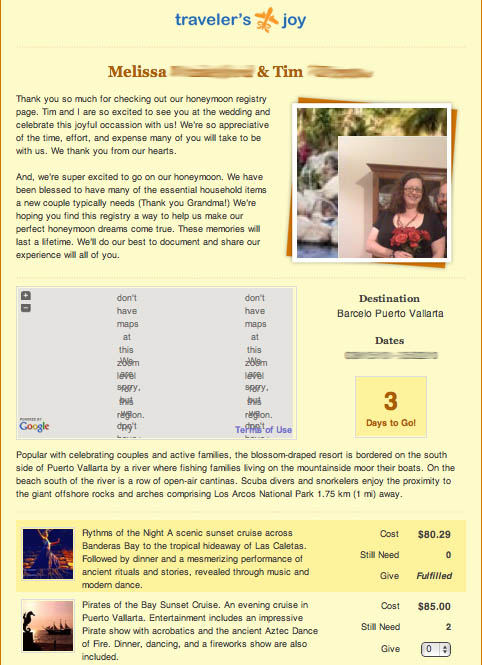The Glö-Bride: Melissa, Educational consultant
The Glö-Bride: Melissa, Educational consultant
Her Glö-partner: Tim, Landscaper
Celebration Date & Location: August 2010 in Melissa’s sister’s backyard in Junction City, Oregon/Lane County, USA
Tell us how you got engaged:
I have been friends with Tim’s sister for over 20 years. Tim and I recently met again after many years and sparks flew. He proposed over a picturesque bridge on bended knee, and I, of course, said yes.
What’s the overall ‘feeling’ you’re aiming for with your celebration:
We’re celebrating in my sister’s beautiful garden with many, many lush blooming plants. The overall “feeling” we’re going for is casual garden party.
Are you adding any fun twists on tradition:
We have wonderful cooks in the family, so we’re doing potluck.
What was the inspiration behind your Glövite and Glösite design? How did you make it?
My sister’s garden and her cats were the inspiration for the invitation and website. We also threw in an eagle to honor Tim’s totem animal.
I have to confess, I had to do a bit of research to learn that a totem animal is a personal spirit that helps watch over and guide you. Pretty cool stuff! I took a little quiz and found out that I am either a Horse (neigh!) or Dog (woof woof!)
My friend, Merisha Lemmer, designed our invitation. (You can email Merisha here)
Now show us your vites and site!
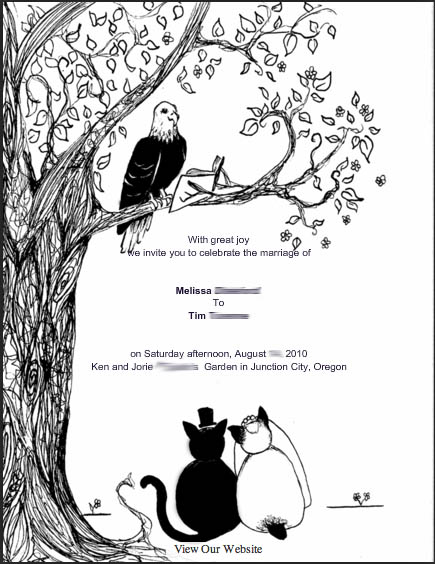
Any good planning tips and tricks:
Get e-mail addresses early. Also, have a plan for those who have yet to join the twenty-first century and don’t do e-mail or can’t access the Glösite.
If you have guests who aren’t on email, consider sending paper invitations that match your Glövite designs. If you choose a Glö design, we can arrange for you to have matching paper invitations printed. Just contact us at Glö!
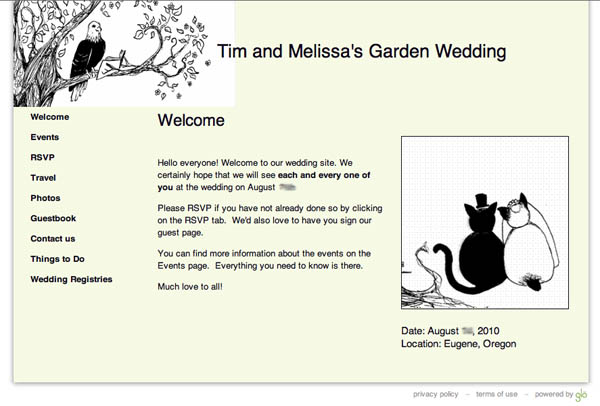
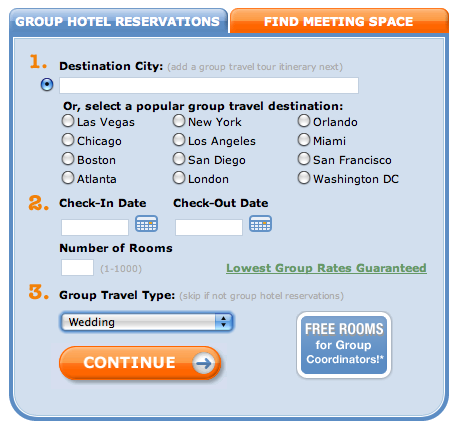
I discovered that Melissa and Tim were using some other nifty tools to help with their planning. The first is a travel booking site called Hotel Planner where you find group discount rates on hotels. A SUPER big help if you have numerous guests coming from out of town. You can even specify that the event you’re planning is a wedding. After the hotels are chosen, you have a landing page on the site that lists all of the hotel options for your guests. What a great way to make it nice and easy for them! Melissa and Tim simply included a link to the site on their ‘Travel’ page.
Melissa and Tim also registered for their honeymoon using Travelers Joy. And although the google map couldn’t seem to find Mexico (??), I’m sure the pilot will have better luck! Registering for a honeymoon is a great option for those of you who have what you need for the house already.