If you’ve ever traveled to an out-of-town wedding – you know how stressful it can be to get there, know what to wear, what to bring, what time to be where, etc.
Having this information on your Glösite will help your guests plan their travel and pack, but what happens once they leave for the airport, train station, or on a long car journey? Not all of your guests will travel with a computer or smart phone and be able to access your site once they are on the road.
One easy and thoughtful way to help your guests out is to provide a “travel pack” that they can download, print and bring with them (or save to their ipads…)
Here are some ideas about what to include:
- Your contact details – phone number and email. If you’re planning an overseas wedding and some of your guests have never traveled abroad, be sure to explain how international codes work when dialing (not everyone will know.)
- Contact details for a trusted family member or friend in case the guest can’t get ahold of you. (remember, you’ll be quite busy in the several days leading up to the wedding!)
- Information and address of the hotel(s) – great for plugging into GPSs
- Information about public transportation options to the hotels from airport or train stations
- Driving directions (e.g., from the airport to hotel, the train station to the hotel, the hotel to the venue, etc.)
- Information about taxis (do they need to book in advance?)
- A schedule of events, including start times and addresses of all locations
- FAQs – like what to wear or bring for each event. Flat shoes to walk on grass? Mosquito repellant to prevent pesky bites?
- A list of local attractions or restaurants
- A big THANK YOU for coming note!
Here’s the travel pack we used for our own wedding in case you’d like to see one in action. It’s simple and not too fancy, but our guests were grateful to have it!
Did I forget any essential information? Anything else you would include? If so – just let me know with a comment!

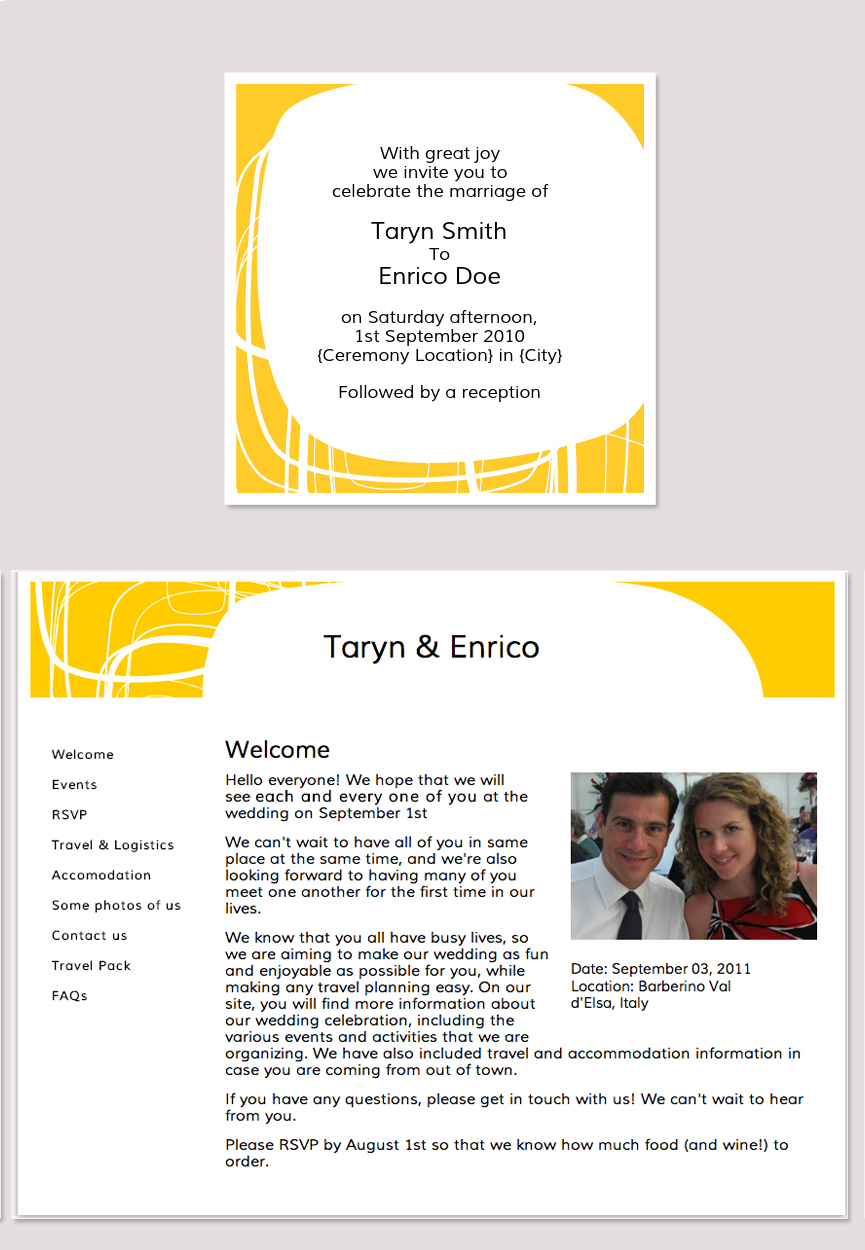
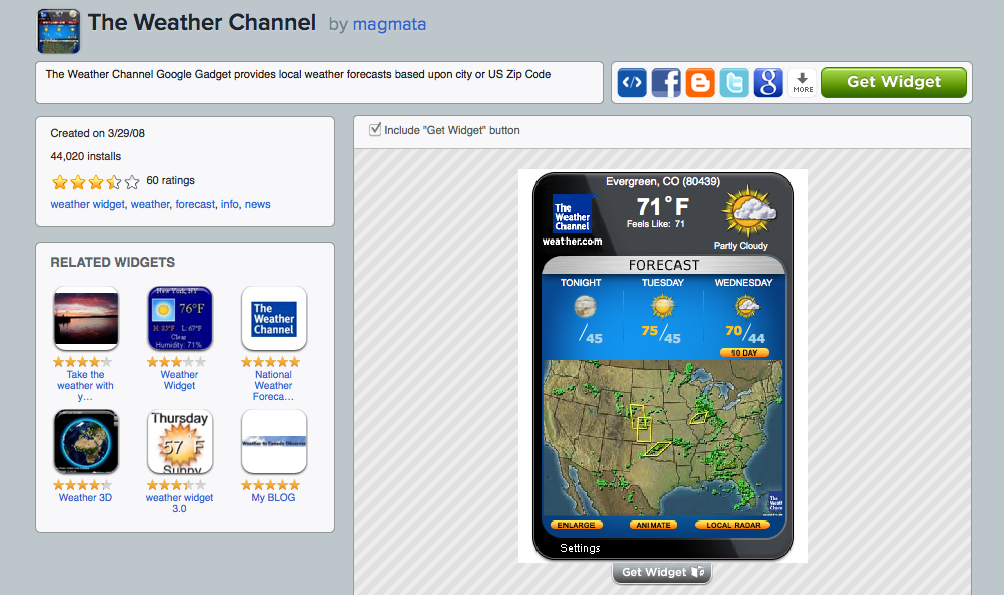
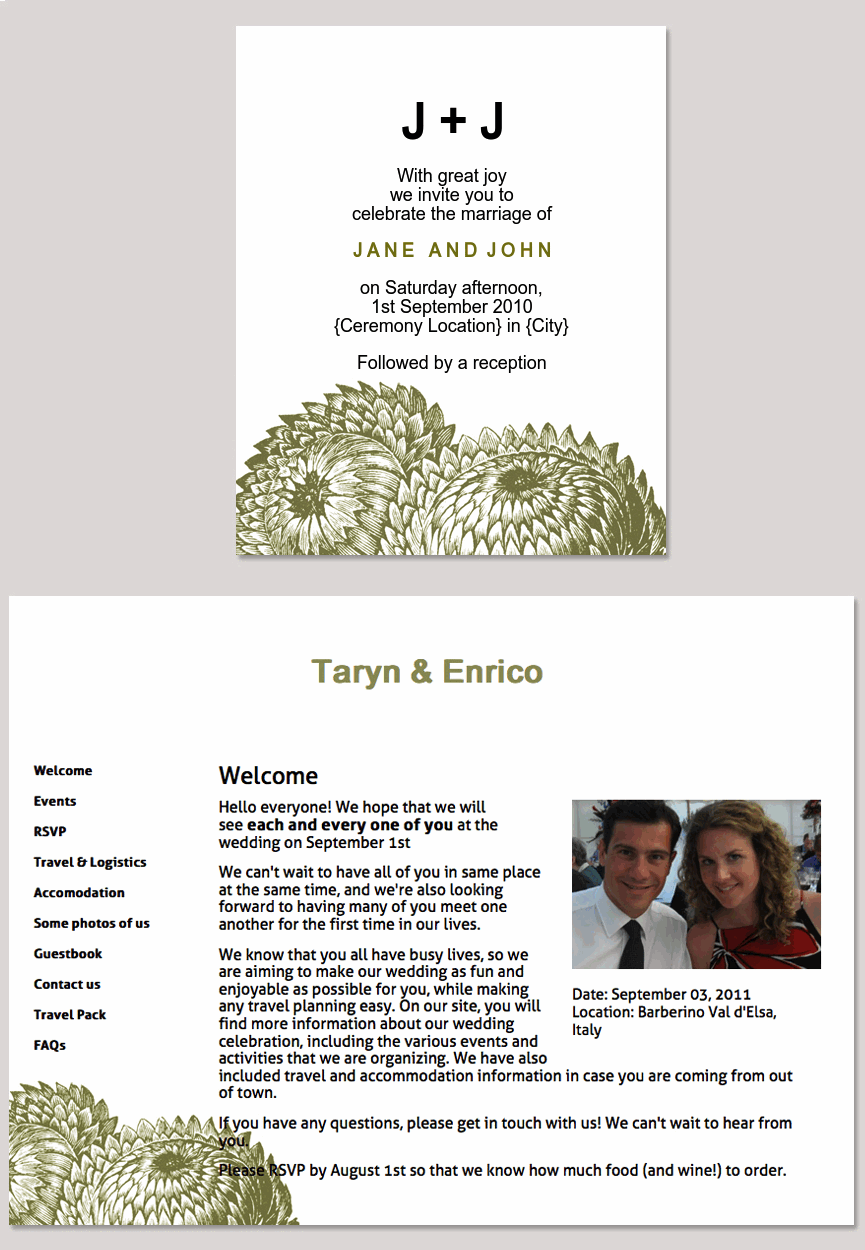
4 Comments
Awesome idea. Done and done.
Love this! Great idea!
Great ideas! how do i put this information on the my website? any information would be helpful.
Grateful
A
Hi Andrea,
On any of the edit Glösite pages, you'll see a section for "files" where you can upload a document that your guests can then download from the page. Alternatively, you can embed the document (which is what I've done above) directly on one of your pages using the widget box or HTML in the text area. I use a website called scribd.com – once you've uploaded the document to this site, just look for a link that says "embed" – grab the embed code that you see there and paste it into your Glösite page. If you have problems – just email me at taryn {at} glosite {dot} com!