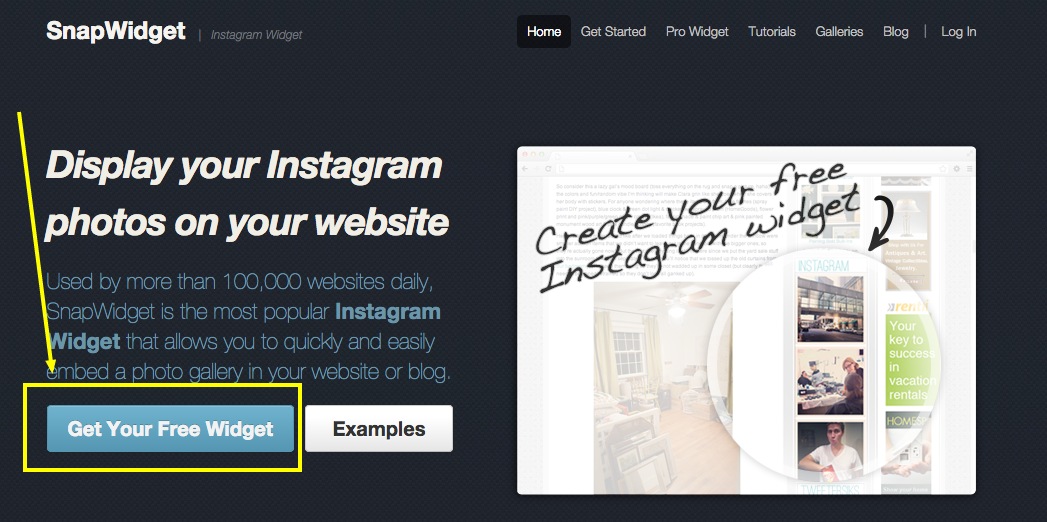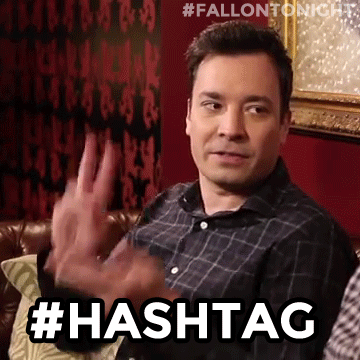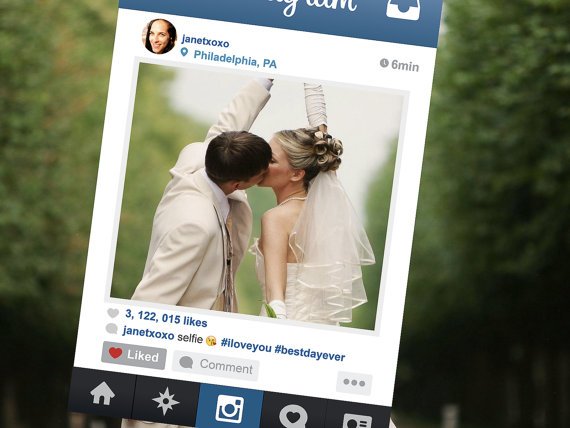 Instagram photo prop by What is Scrapbooking on Etsy
Instagram photo prop by What is Scrapbooking on Etsy
Are you using social media for your wedding? Follow and tag us or use #glowedding. We’d love to see your photos, posts and tweets! (We’re sharing our favorites.)
You’ve chosen a brilliant #weddinghashtag and shared this with your guests. Well done you! But how do you keep everything in one place – especially all of those fabulous Instagram pics? One option is to add the feeds to your wedding website so that you and your guests will have real-time access to those tagged photos side-by-side with the other important details about your celebration.
But how do you add a social media feed to your wedding website? We’re here to help.
We do not have a built in hashtag or social media feed for our wedding websites because there are oodles of free options for you to choose from – each with slightly different features. One that we like is SnapWidget – it’s easy to use and FREE. Score.
Here is an overview of how to add an Instagram hashtag feed to your Glo wedding website:
1) Visit SnapWidget and click “Get your Free Widget” button and customize your settings
2) Enter your wedding hashtag (we’ll use #wedding for now)
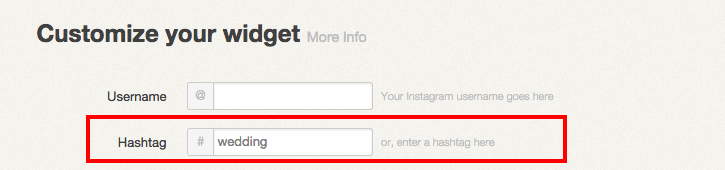
3) Customize the look of your feed. Note: choose Responsive = Yes to ensure your feed will adjust in size on mobile and tablet devices.
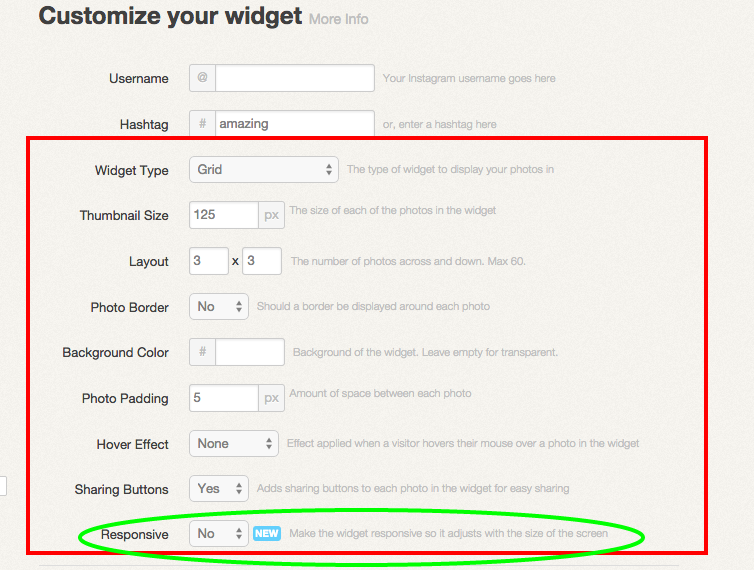
4) Click “get widget” below your widget settings. Copy the code that appears to your clipboard (highlight all of the code and copy)
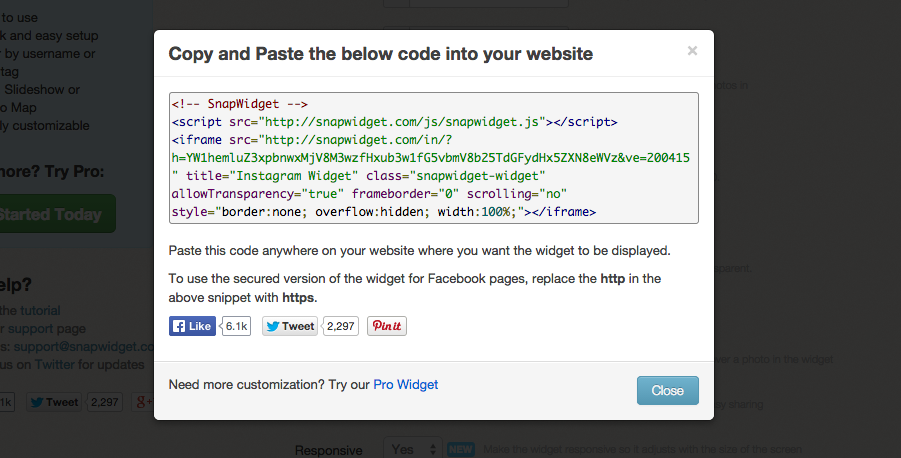
5) Log into your Glo account, navigate to “Manage Glösite (your website)” and click “edit” next to the page where you would like to add your instagram feed
6) Paste the code into the “widget box” at the bottom of the page OR use the HTML button on the text editor to insert the code within the text on your page
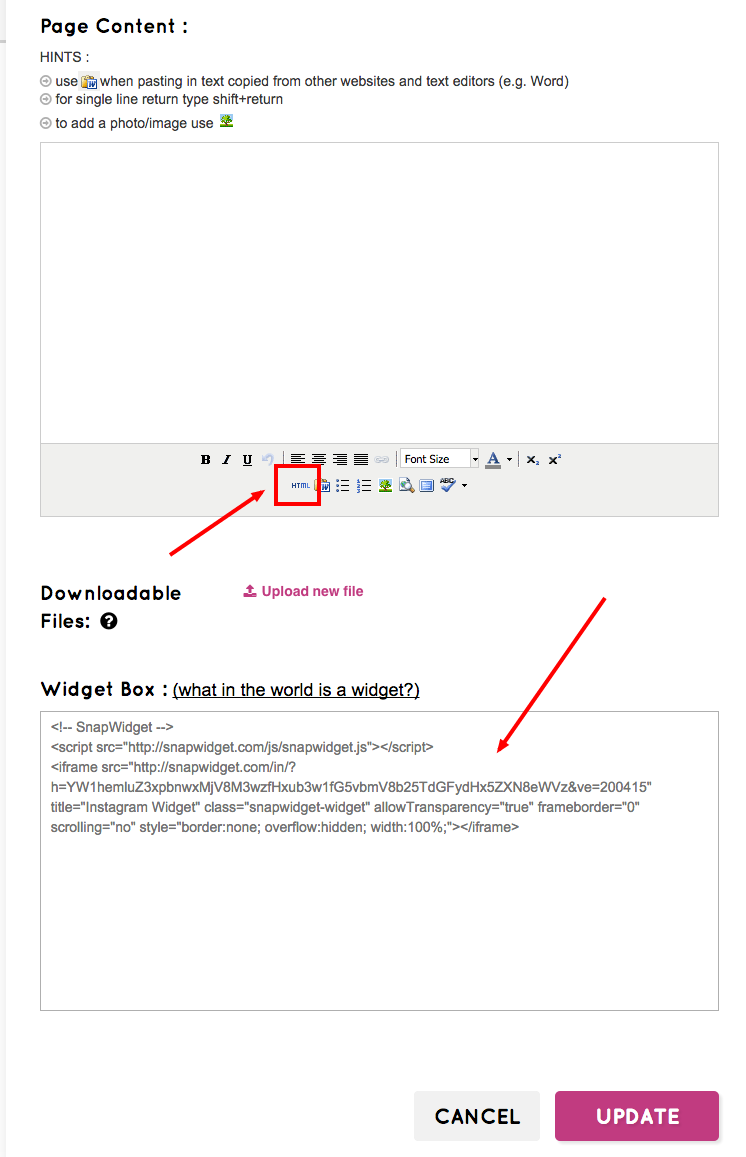
7) Preview your Glösite to check the look of your feed. Be sure to view in website and in mobile mode to double check the responsive version
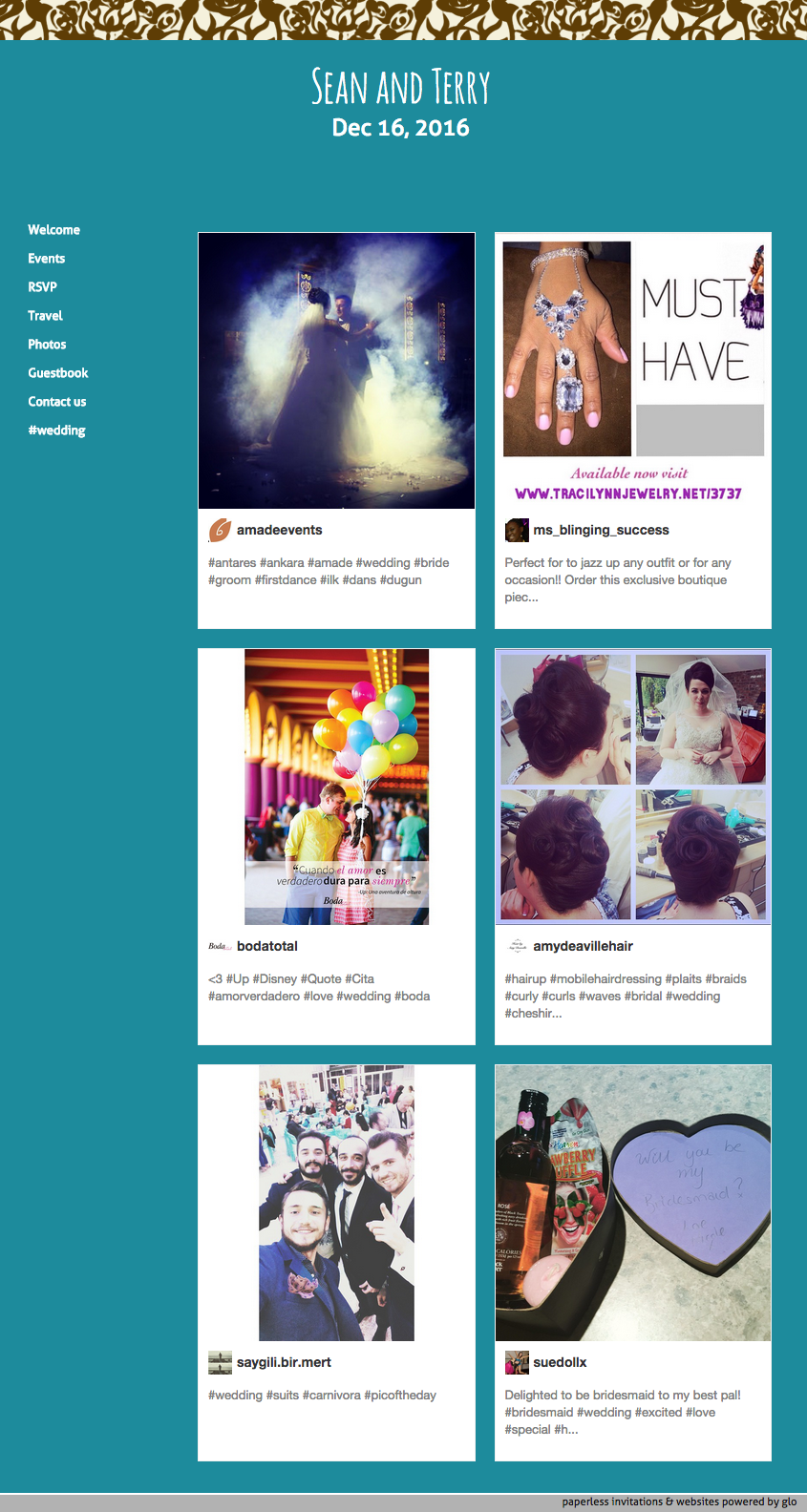
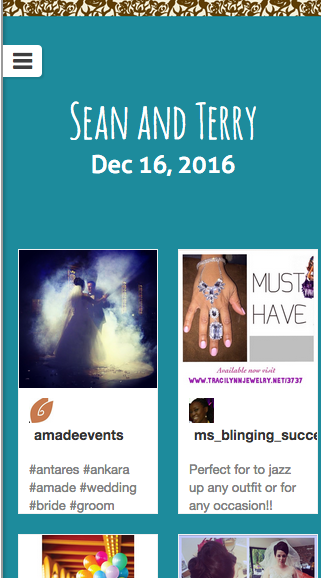
For more tips and tricks for creating the perfect wedding website for your celebration, see our complete guide to wedding websites!