The fabulous developers at Glö have done it again. Taken all your feedback onbard and turned it into fresh, new features for your enjoyment. Here’s the skinny on what’s been rolled out today:
1) Edit HTML on your Glösite pages
When you’re editing Glösite pages, you’ll now see a little button labeled ‘HTML’ on the text editor. With one click, a new box will open up where you can edit the HTML for the page to your heart’s content! This will enable you to add widgets and other fun stuff anywhere on the page. Of course, the widget box at the bottom is still fully functional in case you’re not feeling up-to-par on your HTML skills. For an overview of different HTML code options, I find W3Schools is usually quite helpful.
2) Edit background image and color on your Glösite
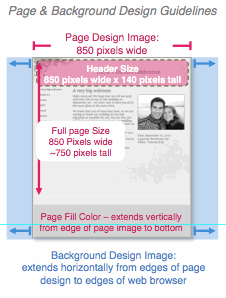
Glösite Page and Background Design
Giving you even more control over your Glösite look and feel – you can now upload images and change the background color of your Glösite. Just to clarify, the background area starts at the side edges of your Glösite page and extends out horizontally to the edges of the web browser your guests are using to view your site. You have totally flexibility here to choose a solid color or upload an image that complements your page design.
As an added bonus, you can now opt to remove the image from the main page area and just choose a solid fill color in case this works better with your background design.
Being able to edit the background design means that you have even more flexibility to either customize the look of an existing Glö design or else enhance a design that you create and upload yourself. For example, you can now create a Glösite that looks like this:
I found a bunch of coolio background design options by simply Googling “free wallpaper designs.” Remember that if you want a design with a repeat pattern, you’ll need something that lines up nicely at the edges. Then choose “tile this design” to achieve the repeat pattern effect.
3) Enhanced “email your guests” features
On the navigation links on the left side of glosite.com, you’ll now see a new option for “Manage Messages.” In this section you can email some or all of your guests with ease, including the option to:
- Email all guests
- Email guests with a specific tag
- Email guests who have not RSVPed for a particular event
- Email guests who are attending (e.g., RSVPed yes) for a specific event
After you’ve sent the email, you can also follow up to see which of your guests have viewed – just to make sure everyone received the message!
4) Include a direct link to your Glösite (automatically logs the guest in) in an email
Another other handy-dandy option in “Manage Messages” is to include a direct-access link to your Glösite in an email. This link will automatically log the recipient guest into your site – no need to enter their email address (though they will still need to choose a password the first time they view any password protected pages on your site. This is to ensure their privacy is protected)
Hope you enjoy all the new features! As always, let us know if you have new ideas.

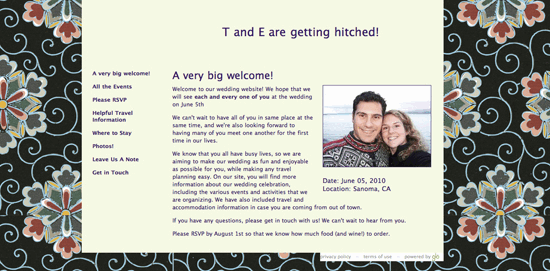

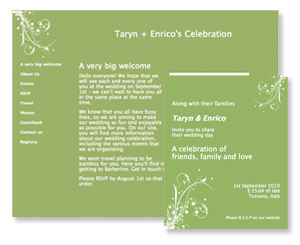
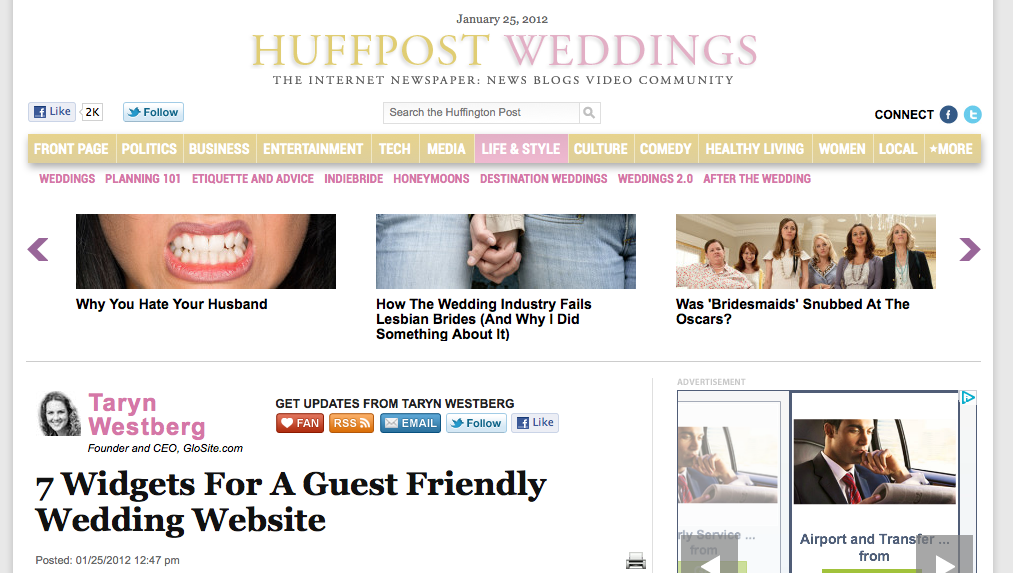
No Comments