So Glöbies are incredibly resourceful. You guys find the absolute neatest zing and zang to add to your sites. A perfect example is the map that Kyle made with Google Maps for her site – it includes ALL the hotspots that her guests will need to know about (and get to) during her wedding celebration in Topsail Island. It even has nifty little icons to help guests differentiate a hotel from a restaurant.
View Topsail Island Guide in a larger map
Super cool, huh? I asked Kyle to write a ‘how to’ explanation so that others would be able to do the same. She’s such a good egg that soon after the below arrived in my inbox.
It’s super easy to do!
First thing you need is a Google account if you don’t have one already. Once you’re signed into your Google account, you go to http://maps.google.com/. On the lefthand side of the map, you’ll see two links: Get Directions and My Maps. Click on My Maps. If you’ve never made a Google Map before, a video will pop up that has a great tutorial on how to use the feature. From there you can either click on Learn More to get more details or just click on the Get Started button that’s below the video.
Once you click Get Started, you’ll have Title, Description, and Privacy Options. Give you map a title and description and then you can start dragging and dropping your icons all over the place! I find the easiest way to start is search in the map for the address that your map is going to be centralized around and then start dropping the icons for your points of interest.
Once, you’ve made your map, all you need to do is add it to your Glösite. In the top, right corner of your map, click on “link” – you can just grab the code under “Paste HTML to embed in website” or else you can choose to customize the map. Once you have the code – paste it into any of your Glösite pages by adding it in the widget box.
One of the neatest things about creating a Google Map is that you can share it with the world by making it “public.” Think of all the people in the world who you can help! Kyle told me:
I’ve already received emails from people who were going on vacation on Topsail and used my map during their holiday when they found it in a Google search so I’m glad it can help people beyond my circle.
That’s total Glö spirit. You rock Kyle!

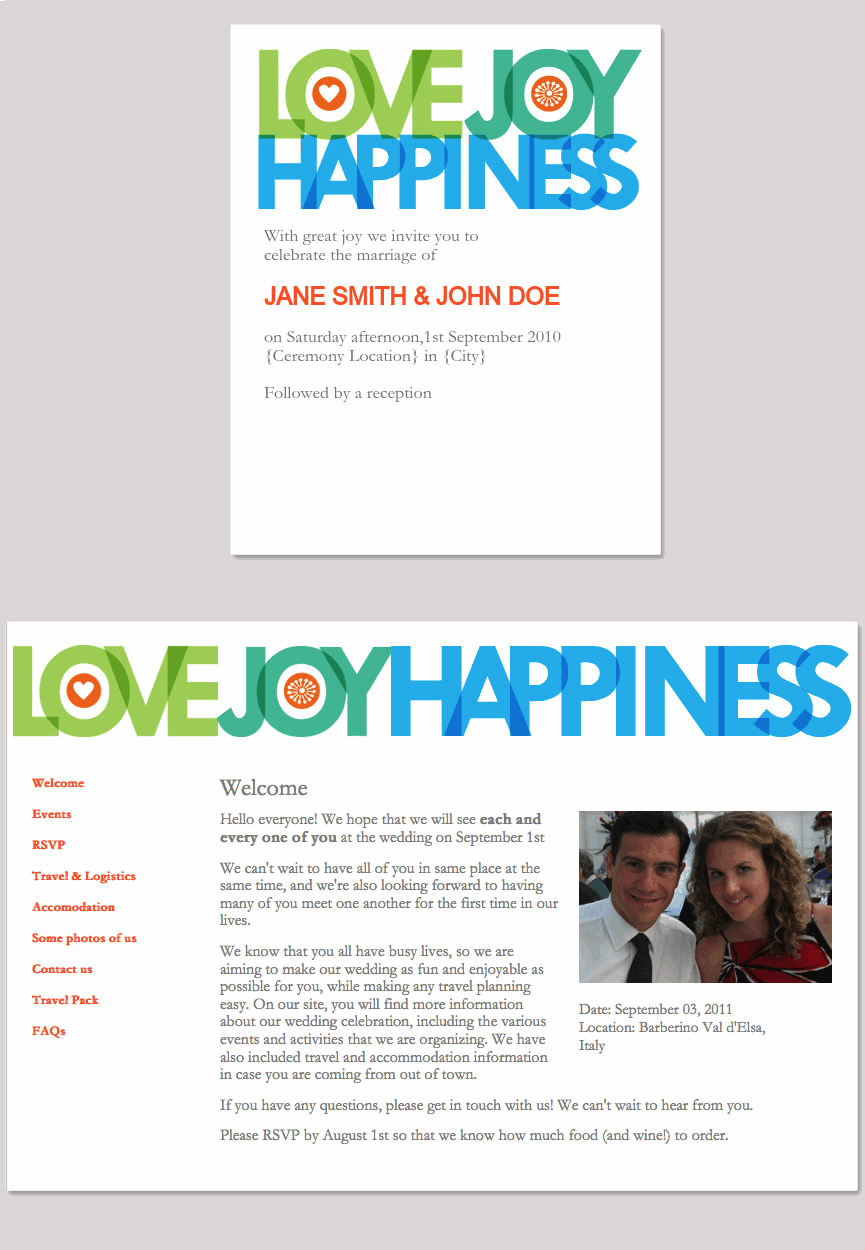

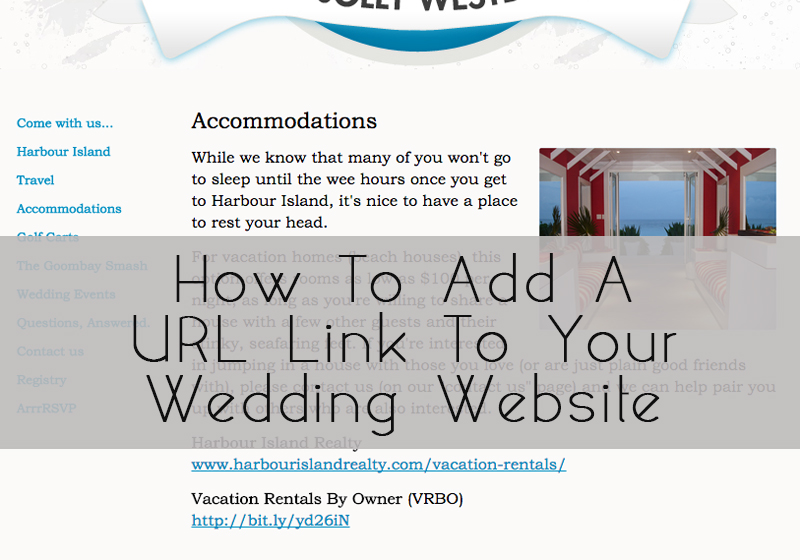
2 Comments
[…] Kyle and David who shared their clever trick for creating a “things to do and see” wedding map a little while back. I’m so psyched to now share the Glösite they’ve created for their […]
[…] Information to the Venue(s): Sure, everyone has GPS on their smart phones now. But having an interactive map helps guests with their planning. Some folks (ahem, Nana and Great Aunt Linda) might prefer […]