UPDATE: Now that Picasa is linked to Google+, some of the features have changed slightly. The directions below are still valid if you work via the old Picasa web interface, which you can find but cutting and pasting the original link into your browser: https://picasaweb.google.com/home
I’ve had a few questions lately about how to add a Picasa slideshow to one of your Glösite pages. In case others are wondering the same thing, here’s a quick video that should help. (for some reason, the video appears to go faster than the recording, but I hope it’s close enough to make sense!)
To recap, the key steps are:
1) Ensure your album (or image) has the right visibility settings: Either Public or Visible to anyone with the link
2) grab the embed code from the lower-right side of the picasa page for that album or image
3) Paste the embed code onto your Glösite page – either into the widget box or using the “html” button of the text editor
4) Save your page, and view!


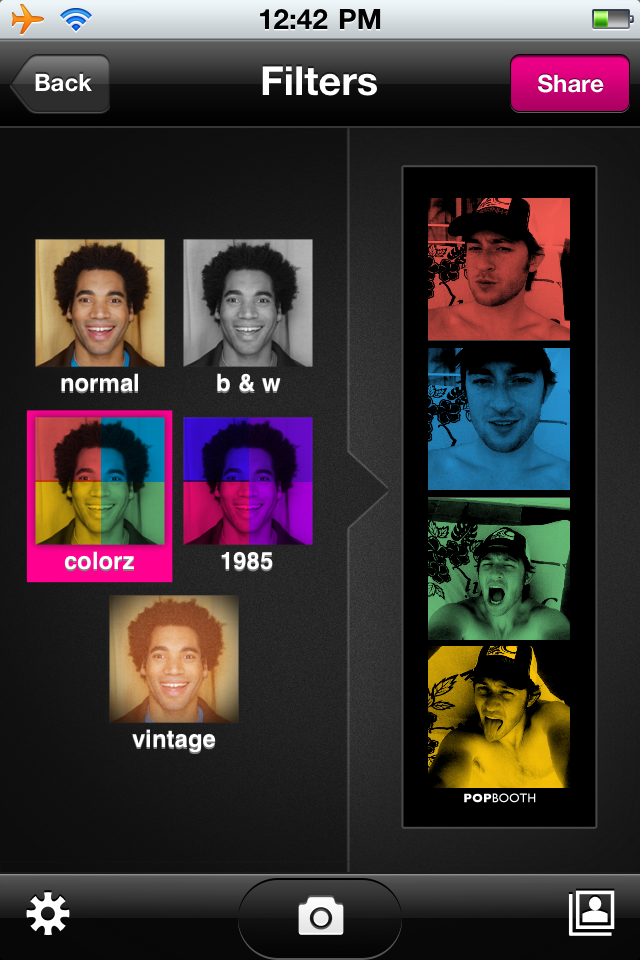
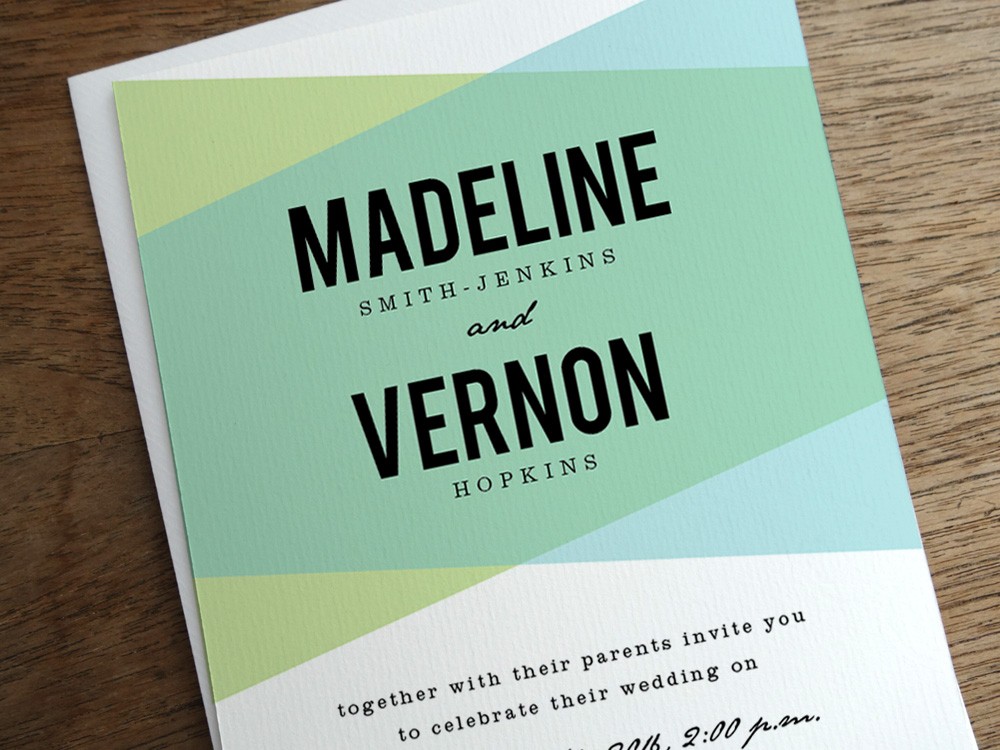
3 Comments
[…] written before about adding a Picasa slideshow to your Glö wedding website, but I know that lots of you also use flickr to store all of your […]
Spot on with this write-up, I actually believe this web
site needs a great deal more attention. I’ll probably be returning to read more, thanks for the advice!
We absolutely love your blog and find the majority of your post’s to be precisely
what I’m looking for. Would you offer guest writers to write content available
for you? I wouldn’t mind writing a post or elaborating on a number of
the subjects you write in relation to here. Again, awesome blog!